Using Generative AI to Speed Up UI Design Workflow: A Complete Guide for Mid-Level Designers

Tired of spending hours on repetitive design tasks while deadlines loom? You're not alone. Mid-level designers face the constant pressure of delivering high-quality UI designs faster than ever, often juggling multiple projects simultaneously. This comprehensive guide reveals exactly how to integrate generative AI into your existing design workflow, cutting your design time by up to 60% while maintaining the creative quality that sets your work apart. By the end of this article, you'll have a practical roadmap to transform AI from a mysterious buzzword into your most powerful design accelerator.

The Mid-Level Designer's Productivity Paradox
As a mid-level designer, you've moved beyond the junior stage but haven't yet reached the senior level where you can delegate execution tasks. You're caught in the productivity paradox: expected to deliver senior-level strategic thinking while still handling the bulk of hands-on design work. Research shows that 68% of mid-level designers report feeling overwhelmed by the volume of design iterations required in modern product development. This bottleneck isn't just about time—it's about mental energy. When you're spending 4-5 hours creating variations of the same component, you have less cognitive bandwidth for the strategic design decisions that actually advance your career.
Quick Wins: What You'll Achieve with AI-Accelerated Design
Before diving deep, here's what's immediately possible when you integrate generative AI into your UI design workflow:
- Generate 10+ layout variations in under 5 minutes instead of spending 2 hours sketching
- Create placeholder content that actually makes sense, eliminating Lorem Ipsum awkwardness
- Automate responsive breakpoint adjustments while maintaining design intent
- Transform rough sketches into polished wireframes in minutes, not hours
- Reclaim 15-20 hours per week for strategic design thinking and skill development

The Four-Stage AI Integration Framework
Successfully integrating AI into your design workflow isn't about replacing your creative process—it's about amplifying it. This framework breaks down integration into four manageable stages that build upon each other.
Stage 1: Content and Copy Generation
Start here because it's the lowest risk, highest immediate impact area. Instead of designing with generic placeholder text, use AI to generate contextually relevant content that helps you make better layout decisions. For example, when designing a SaaS dashboard, prompt AI to create realistic user names, company names, and data that reflect actual usage patterns. This immediately reveals spacing issues, text overflow problems, and hierarchy challenges that Lorem Ipsum masks. Tools like ChatGPT, Claude, or Jasper can generate this content in seconds, and you can create reusable prompts for common content types.
Stage 2: Layout Exploration and Wireframing
This is where AI becomes your ideation partner. Tools like Uizard, Galileo AI, or even Midjourney with specific prompts can generate multiple layout concepts from a simple description or rough sketch. The key is treating these outputs as starting points, not final designs. Upload a hand-drawn wireframe to see 10 different interpretations, or describe your layout requirements in natural language. The AI won't create perfect designs, but it will surface layout patterns you might not have considered, especially for complex information architectures.
Stage 3: Component Generation and Iteration
Once you're comfortable with layout exploration, move to component-level generation. This involves using AI to create variations of specific UI elements—buttons, cards, form fields, navigation patterns. Figma plugins like Automator or external tools that can export to your design tool become crucial here. The workflow typically involves defining your design system parameters, then using AI to generate compliant variations. This is particularly powerful for e-commerce sites, dashboards, or any interface with repetitive component patterns.
Stage 4: Design System Optimization
The advanced stage involves using AI to optimize and maintain your design system. This includes automated accessibility checking, color palette optimization, typography scale refinement, and component usage analysis. AI can analyze your existing designs to identify inconsistencies, suggest consolidation opportunities, and even predict which components you'll need for upcoming projects based on usage patterns.
Ready-to-Use AI Prompts and Templates
Here are proven prompt templates you can copy and customize immediately:
Content Generation Prompt Template
"Generate realistic [content type] for a [industry] [app/website] targeting [user demographic]. Include [specific requirements like character limits, tone, data types]. Provide 10 variations with different lengths to test layout flexibility. Format: [specify desired output format]."
Layout Description Prompt
"Design a [page type] for [platform] that includes [list key elements]. Layout should prioritize [primary goal] while accommodating [constraints]. Style: [design preference]. Generate 5 different layout approaches focusing on [specific aspect like information hierarchy, user flow, or visual emphasis]."
Weekly AI Design Workflow Checklist
Monday: Review upcoming projects and prepare AI content generation for the week. Tuesday-Wednesday: Use AI for initial layout exploration and wireframing. Thursday: Focus on component generation and iteration with AI assistance. Friday: Review AI-assisted work, refine, and plan next week's AI integration opportunities. This rhythm ensures you're consistently building AI into your workflow without disrupting project deadlines.
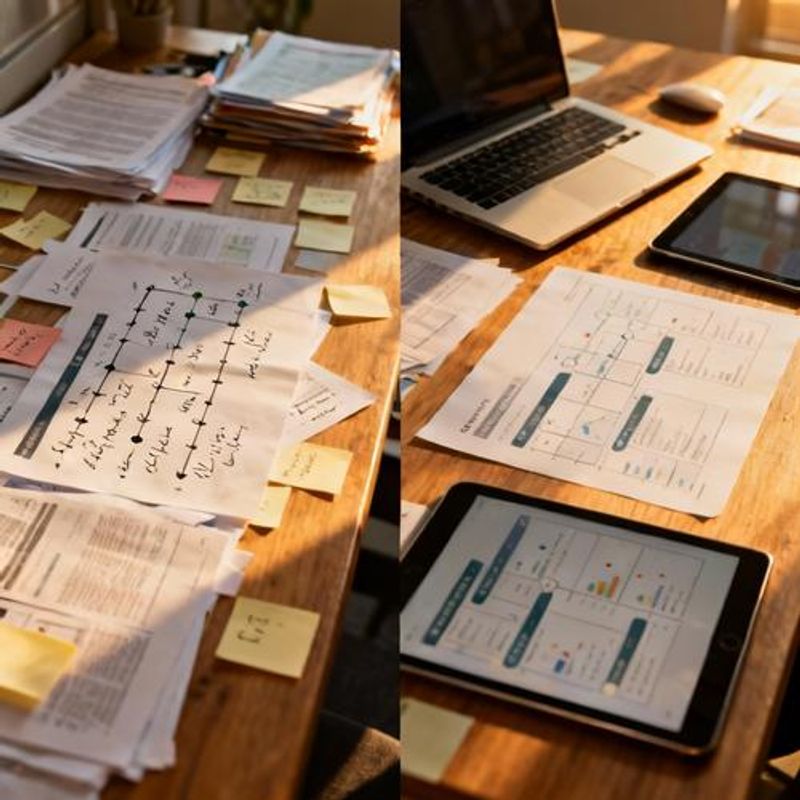
Critical Mistakes That Kill AI Productivity Gains
The most common mistake is treating AI as a magic solution that works without guidance. AI outputs are only as good as your inputs and your ability to iterate. Don't expect perfect results on the first try—plan for 3-5 iterations to get usable output. Another critical error is abandoning your design process entirely. AI should enhance your methodology, not replace it. Always start with clear project requirements and user needs before involving AI. The third major pitfall is over-relying on AI for creative decisions. Use AI for exploration and execution speed, but maintain human oversight for strategic design choices, brand alignment, and user experience considerations. Finally, avoid the tool-switching trap—start with one or two AI tools and master them before expanding your toolkit.
Your Next Steps to AI-Powered Design Efficiency
The design industry is evolving rapidly, and mid-level designers who master AI integration now will have a significant competitive advantage. Start with Stage 1 content generation this week—it requires no new tools and delivers immediate value. Pick one current project and replace all placeholder content with AI-generated, contextually relevant text. Document the time savings and quality improvements. Once you've seen the impact, gradually move through the four-stage framework at your own pace. Remember, the goal isn't to become an AI expert overnight; it's to systematically reclaim the creative time and mental energy that repetitive tasks consume. Your future self—and your career trajectory—will thank you for taking action today rather than waiting for the 'perfect' moment to begin.