Latest Updates in Figma's Dev Mode: Complete Guide for Independent Developers and Founders (2024)

Figma's Dev Mode has evolved significantly since its launch, introducing features that directly address the handoff challenges independent developers and startup founders face daily. If you're tired of constantly asking designers for asset exports, CSS properties, or spacing measurements, this comprehensive guide covers the latest updates that will streamline your design-to-code workflow and save you hours each week.

Why Figma's Dev Mode Updates Matter for Independent Developers
As an independent developer or startup founder, you likely wear multiple hats - from coding to product decisions to client communication. The traditional design handoff process often creates bottlenecks: waiting for design specs, manually extracting assets, and translating visual designs into code without clear guidance. Figma's Dev Mode addresses these pain points by creating a dedicated developer experience within the design tool itself, eliminating the back-and-forth that typically slows down product development.
Key Updates at a Glance
Here are the most impactful recent updates to Figma's Dev Mode that directly benefit independent developers:
- Enhanced code generation with improved CSS, React, and Swift code snippets
- Advanced asset export with automatic optimization for web and mobile
- Improved measurement tools with dynamic spacing and alignment guides
- Design token integration for consistent design system implementation
- Plugin ecosystem expansion with developer-focused tools

Enhanced Code Generation Capabilities
The most significant update addresses code generation accuracy. Previously, generated CSS often required substantial cleanup. Now, Figma's Dev Mode produces cleaner, more semantic code that aligns with modern development practices. The system automatically detects component patterns and suggests appropriate HTML structures, reducing the guesswork in translating designs to code. For React developers, the component detection has improved dramatically - the tool now recognizes reusable components and generates corresponding React snippets with proper prop structures.
Streamlined Asset Management
Asset export has been completely redesigned with independent developers in mind. The new bulk export feature allows you to mark multiple assets for export across different frames, then download them all at once in your preferred formats and resolutions. The automatic optimization feature is particularly valuable - it analyzes your images and suggests the most efficient format (WebP, PNG, SVG) based on content type and intended use. This eliminates the manual optimization step that typically adds time to the development process.
Design Token Integration
Perhaps the most forward-thinking update is the native design token support. When designers properly set up design tokens for colors, typography, and spacing, Dev Mode automatically references these tokens in generated code. Instead of getting hardcoded hex values, you'll see semantic references like '--color-primary' or '--spacing-large'. This makes maintaining design consistency across your application significantly easier and reduces the technical debt that accumulates when designs evolve.
Practical Implementation Examples
Here's how these updates translate to real workflow improvements. When inspecting a button component, Dev Mode now provides multiple implementation options: a complete CSS class with hover states, a React component with proper TypeScript interfaces, or even framework-specific implementations for Vue or Angular. The measurement tools automatically calculate responsive breakpoint variations, showing you exactly how spacing should adapt across device sizes. For asset-heavy projects, the export queue feature lets you collect all needed assets throughout your review process, then export everything optimized and organized in a single action.
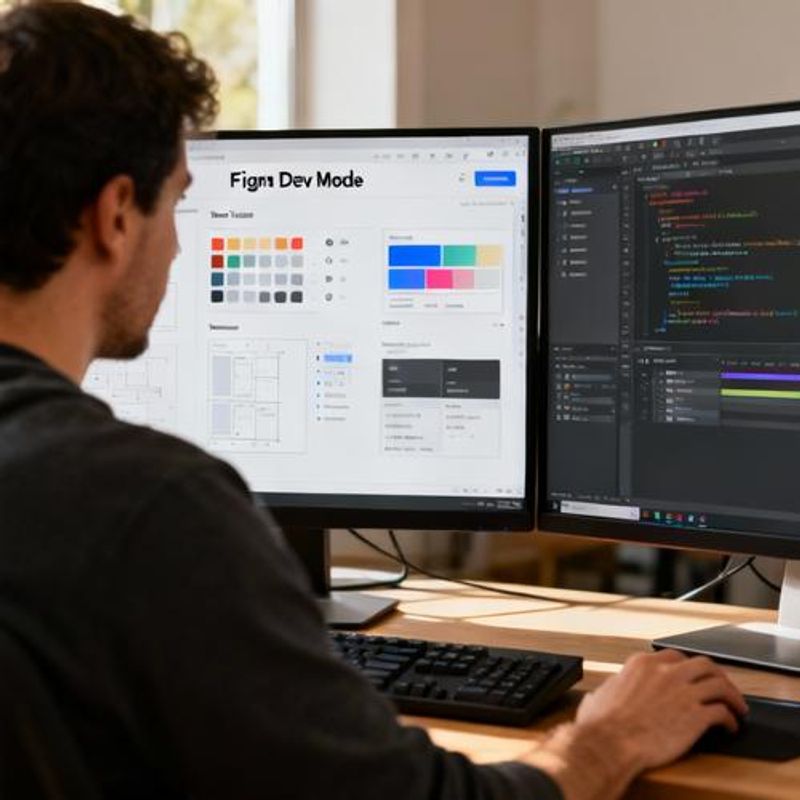
Common Pitfalls and How to Avoid Them
While these updates are powerful, there are potential misuses to avoid. Don't rely entirely on generated code without understanding the underlying CSS - the generated code is a starting point, not a final solution. Always verify that auto-exported assets meet your performance requirements; the optimization suggestions are generally good but may not account for your specific use case. Most importantly, establish clear communication with your design team about design token naming conventions before diving into token-based workflows. Inconsistent token names can create more confusion than hardcoded values.
Getting Started with the Latest Updates
To maximize these updates, start by enabling Dev Mode on your current projects and familiarizing yourself with the enhanced code generation. If you're working with a designer, discuss implementing design tokens for your next project iteration. Consider setting up asset export templates for your most common use cases to streamline future projects. The time invested in learning these updated workflows will pay dividends in faster development cycles and more consistent implementations. For teams looking to further optimize their design-to-development pipeline, explore the growing ecosystem of Dev Mode plugins that integrate with popular development tools and frameworks.